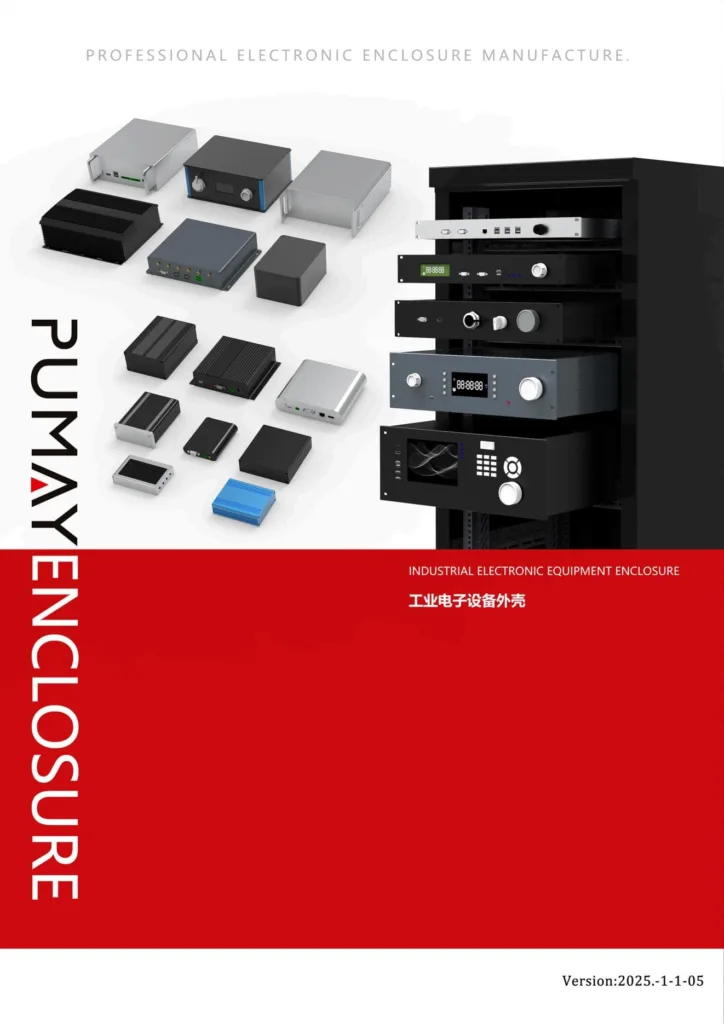Designing a controller feels complex, with many parts to consider. Overlooking just one component can lead to system failure and costly project delays, putting your entire design at risk.
A controller's main components include a processor (CPU/MCU) as its brain, memory (RAM/Flash) for storage, input/output (I/O) ports to interact with the world, a stable power supply, and a protective enclosure.
 “The core components of an electronic controller”)
“The core components of an electronic controller”)
These core parts form the foundation of any control system. But to build a truly robust and reliable device, we need to look closer at how each part functions and interacts with the others. Let's break down each essential component to see the role it plays.
Why Is Understanding Controller Components So Important?
You believe you've designed the perfect controller. But one overlooked component creates a bottleneck, causing poor performance or complete failure in the field, undermining all your hard work.
It's crucial for ensuring system reliability, performance, and safety. Each part, from the processor to the enclosure, plays a specific role, and a failure in one can compromise the entire system and the product's success.
 Engineer diagnosing a controller failure”)
Engineer diagnosing a controller failure”)
A System of Interdependent Parts
A controller is a system, and a system is only as strong as its weakest link. I often see product engineers like Jeff, my typical client, who are brilliant at programming a microcontroller but sometimes overlook the physical realities of the operating environment. A powerful processor is useless if it overheats, and sensitive sensor readings are worthless if they are corrupted by electrical noise. This is why a holistic view is so important. At PUMAYCASE, we don't just make boxes; we help engineers think about how the enclosure itself is a critical component that impacts the entire system's performance.
Here’s how each major component group impacts the final product:
| Component Group | Primary Impact on System |
|---|---|
| Processing | Performance, speed, and capability |
| Input/Output | Interaction with the real world |
| Power Supply | Stability and consistency |
| Enclosure | Reliability, safety, and longevity |
Thinking this way prevents the tunnel vision that leads to costly field failures. It ensures you build a balanced and robust device from the ground up.
What Are the Core Processing Components?
Your controller needs to think, calculate, and remember. Choosing the wrong processor or not enough memory means your device will be too slow, or it will freeze when the task gets too demanding.
The core processing components are the Central Processing Unit (CPU) or Microcontroller Unit (MCU), which acts as the brain, and memory (RAM and ROM/Flash), which provides working space and long-term storage for instructions.
 “The microcontroller unit (MCU) on a circuit board”)
“The microcontroller unit (MCU) on a circuit board”)
The Brains of the Operation
At the heart of every controller lies its ability to process information. This is handled by two key components working in tandem.
- The CPU or MCU: This is the engine that executes the program's instructions. In simpler devices, this is often a Microcontroller Unit (MCU), which combines a processor, memory, and I/O peripherals onto a single chip. In more complex controllers, a more powerful Central Processing Unit (CPU) is used, similar to what's in a computer. It's the component that runs the code and makes decisions.
- Memory: Memory gives the processor a place to work and store information.
- RAM (Random Access Memory): Think of this as the processor's workbench. It's fast, temporary storage used for active calculations and variables. When the power goes off, everything in RAM is lost.
- ROM/Flash (Read-Only/Flash Memory): This is the filing cabinet. It's non-volatile memory that stores the program code and permanent configuration data, even when the power is off.
The choice of processor dictates the controller's power, as this table shows:
| Controller Type | Processor Example | Typical Use |
|---|---|---|
| Simple | 8-bit MCU (e.g., ATtiny) | Basic timers, single sensor reading |
| Intermediate | 32-bit MCU (e.g., STM32) | Industrial controls, IoT gateways, motor control |
| Complex | CPU + RAM (e.g., Raspberry Pi) | Machine vision, complex data logging, HMIs |
What Are the Input and Output (I/O) Components?
Your controller has a brain, but it's blind, deaf, and mute. Without a way to sense the outside world or affect it, the processor's power is completely wasted inside its box.
Input components are sensors, switches, and communication interfaces that bring data into the controller. Output components are actuators, lights, displays, and communication interfaces that let the controller take action or send information out.
 “Controller I/O ports and connections”)
“Controller I/O ports and connections”)
The Senses and Muscles of the System
Input/Output, or I/O, is what connects the controller's digital brain to the analog, physical world. This is a critical area for engineers like Jeff, who spend their time integrating various sensing and control modules.
- Inputs (The Senses): These components convert physical phenomena into electrical signals that the processor can understand.
- Digital Inputs: Simple on/off signals from push buttons, limit switches, or proximity sensors.
- Analog Inputs: Continuous signals from components like temperature sensors, pressure transducers, or potentiometers.
- Outputs (The Muscles): These components take digital commands from the processor and convert them into physical actions.
- Digital Outputs: Turning on a relay to start a motor, lighting up an indicator LED, or activating a solenoid valve.
- Analog Outputs: Controlling the speed of a motor or the brightness of a powerful light.
Both inputs and outputs also rely heavily on communication interfaces like Ethernet, RS-485, or CAN bus to talk to other controllers or central computers. These I/O points must pass through the enclosure walls, which is why a custom enclosure with precise cutouts for connectors and sealed cable glands is so vital for maintaining a high IP rating and a clean, professional design.
What Are the Power and Support Components?
You've picked the perfect processor and I/O for your design. But an unstable power supply or a flimsy plastic enclosure can lead to random crashes, overheating, and eventual failure.
The key support components are the power supply, which converts and regulates power for the circuitry, and the enclosure, which provides essential physical protection, thermal management, and electrical safety for the entire assembly.
 “Power supply and enclosure as support components”)
“Power supply and enclosure as support components”)
The Foundation of Reliability
While the processor gets the glory, the support components are what guarantee the controller will work reliably day in and day out.
- The Power Supply: This is the heart of the controller. It takes an external power source (like wall AC or a battery) and converts it into the stable, clean DC voltages that the sensitive electronic components require. A poorly designed or noisy power supply is a common cause of mysterious and frustrating system crashes.
- The Enclosure: This is far more than just a box; it's a multifunctional support system. I've built my business, PUMAYCASE, on the principle that the right enclosure is a critical engineering component. An aluminum enclosure, for example, serves several support roles simultaneously. It provides robust physical protection from dust and water (IP rating), its metal body acts as an excellent heatsink to prevent the processor from overheating, and it offers vital EMI shielding to protect signals from electrical noise.
Here is how they support the entire system:
| Support Component | Primary Function | Key Secondary Function |
|---|---|---|
| Power Supply | Provides stable, regulated voltage | Filters electrical noise |
| Enclosure | Provides physical & environmental protection | Manages heat, shields from EMI |
Choosing the right power supply and enclosure at the start of a project is fundamental to creating a product that is not only functional but also safe, durable, and reliable in the long run.
Conclusion
A reliable controller is a balanced system. It requires not just a powerful processor, but also the right I/O, a stable power supply, and a robust enclosure working together as one.