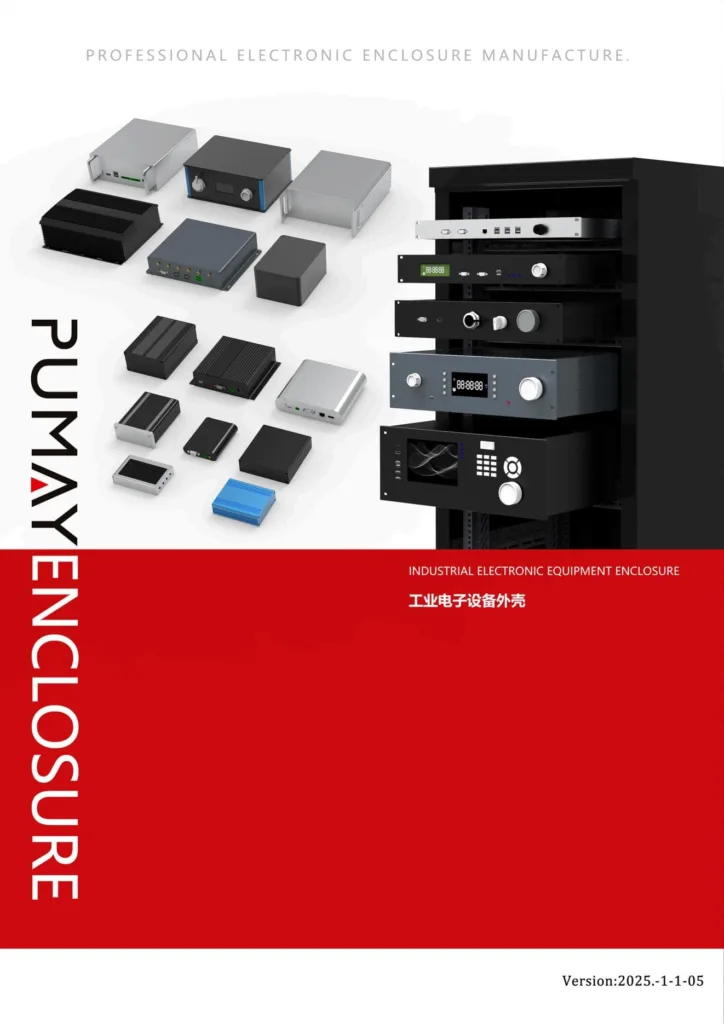You need a physical prototype fast, but the RFQ process is slow and confusing. Endless emails and unclear requirements lead to long waits, stalling your critical project validation.
To get a prototype quickly, submit a complete Request for Quote (RFQ)1 package. This must include a 3D CAD file2 (STEP), a 2D PDF drawing3 with tolerances, and specifications for material, finish, and graphics. This clarity eliminates delays.
 “How to get a rack enclosure prototype without delays”
“How to get a rack enclosure prototype without delays”
Getting from a digital design on your screen to a physical part you can hold in your hands is a critical step in any product development cycle. But that process can easily get bogged down if you don't provide the right information upfront. Let's break down exactly what a manufacturer needs to turn your request into a real prototype, fast.
What Exactly Goes into a Perfect RFQ Package?
You sent an RFQ but got back a list of questions instead of a quote. This back-and-forth wastes precious days, delaying the prototype you urgently need for testing and validation.
Your RFQ needs a 3D STEP file for machining, a 2D PDF drawing3 detailing tolerances and threads4, and clear notes on the material (e.g., AL6063), finish (e.g., black anodize5), and graphics. This complete package allows for an instant, accurate quote.
 “The perfect RFQ package for a prototype enclosure”
“The perfect RFQ package for a prototype enclosure”
The Three Pillars of a Fast Quote
It's all about giving the manufacturer a complete instruction manual for your part. This clarity prevents the frustrating back-and-forth that causes most delays.
The 3D Model (STEP file): This is the master file for manufacturing. Our CAM software reads this file directly to generate the toolpaths for the CNC machines6. It is the single most important piece of information. Without a 3D model, everything stops.
The 2D Drawing (PDF file): While the 3D model shows the shape, the 2D drawing adds the critical details. This is where you specify things like thread types (e.g., M3x0.5), specific tolerances for functional features (like the mounting holes for your PCB), and call out any surface finish requirements. Think of it as the legal document for your part; if a dimension is critical, it must be on this drawing.
Material, Finish, and Graphics: Don't leave this to guesswork. Be specific. Is it just "black" or is it "black anodize5, matte finish"? Do you need a silk-screened logo? If so, provide the vector artwork7 (AI or EPS file) and its exact location. The more detail you provide, the fewer questions we have to ask.
| RFQ Component | File Type | Purpose | Why It Prevents Delays |
|---|---|---|---|
| 3D Model | .STEP or .STP | Defines the part's geometry for CAM software. | Eliminates ambiguity in shape and features. |
| 2D Drawing | Specifies tolerances, threads, and critical dimensions8. | Prevents misinterpretation of functional requirements. | |
| Finish & Graphics | Text notes, .AI | Details the surface treatment and any printed logos/text. | Ensures the final look matches your brand standards. |
How Does DFM Feedback Speed Up Your Prototype?
You submit a design, but it has hidden manufacturing issues9. Discovering these problems during production means costly delays and potential redesigns, which can ruin your entire project schedule.
Design for Manufacturability (DFM)10 feedback is an engineering review that catches these issues before production starts. By addressing suggestions—like changing a sharp corner to a radius—you eliminate production delays, reduce cost, and ensure a faster, smoother process.
%[A design drawing with DFM notes from an engineer pointing out potential [manufacturing issues]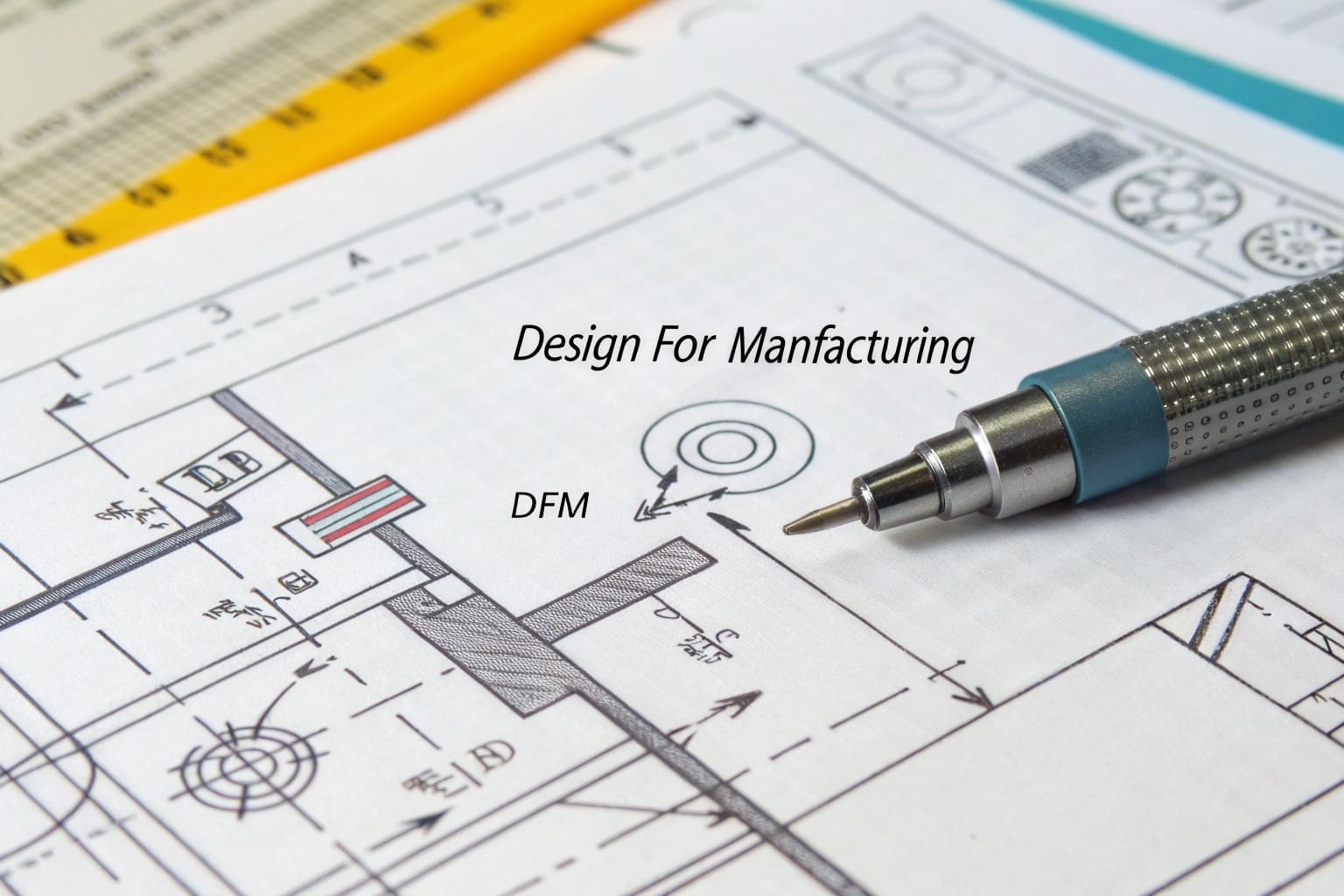 9] “DFM feedback speeds up prototypes”
9] “DFM feedback speeds up prototypes”
A Free Consultation with an Expert
Think of DFM feedback as a partnership. Our job isn't just to make what you send us; it's to help you make the best possible version of your design. When we receive your RFQ, our engineers don't just look at the price. We put it through a formal review. For an engineer like Jeff, this is incredibly valuable. He's balancing a dozen different requirements, and it's easy to overlook a small detail that has a big impact on manufacturing. For instance, we might see that a cutout is too close to an edge, which could cause the material to deform during machining. I make sure my team provides this feedback within 24 hours. We highlight the issue, explain why it's an issue, and propose a practical solution. This proactive conversation prevents the nightmare scenario of getting a prototype that doesn't fit or finding a major flaw halfway through a full production run. It turns a simple transaction into a true partnership.
What's a Realistic Timeline from RFQ to Delivered Sample?
You need a sample for a trade show next month, but you have no idea how long it takes. This uncertainty makes planning impossible and adds immense stress to your project schedule.
For a custom rack enclosure, expect a quote with DFM feedback in 24 hours. After approval, prototype production takes 7-10 business days. With express shipping11, a realistic total timeline is about two to three weeks from submission to delivery.
 “Realistic timeline for an enclosure prototype”
“Realistic timeline for an enclosure prototype”
Mapping the Journey of Your Prototype
Let's map out the process so you can set realistic expectations with your team and management. Here at PUMAYCASE, we've optimized our process to be as fast and transparent as possible.
It starts the moment you send your complete RFQ package. Within one business day, you'll have a quote and our DFM feedback. The clock really starts ticking once you approve the design and quote. That's when your project hits the production floor. Because we have an integrated facility, we don't lose time shipping parts between different vendors. The manufacturing itself—cutting, milling, finishing, and printing—usually takes between 7 and 10 business days. Once complete, it's carefully packaged and shipped via international express (like DHL or FedEx), which typically takes another 3 to 5 days. So, from the moment you send a complete RFQ, you should plan for about two to three weeks to have a physical sample in your hands.
| Phase | Typical Duration | Key Action |
|---|---|---|
| 1. RFQ & DFM Feedback | 24 Hours | You submit files; we return a quote and review. |
| 2. Design Approval | Client Dependent | You review our feedback and approve the design. |
| 3. Prototype Production | 7-10 Business Days | We manufacture the part (CNC, anodize, print). |
| 4. Express Shipping | 3-5 Business Days | Your prototype is shipped for delivery. |
| Total (Post-Approval) | ~10-15 Business Days | From your "Go" to having the part in hand. |
Conclusion
A complete RFQ and a responsive supplier are your keys to fast prototypes. This clear process eliminates delays and turns your ideas into reality without the typical stress.
Understanding the RFQ process is crucial for getting timely quotes and prototypes. ↩
Learn how a 3D CAD file can streamline your prototyping process and reduce delays. ↩
Explore the essential elements of a 2D PDF drawing to ensure accurate manufacturing. ↩ ↩
Learn about tolerances and threads to ensure your designs meet functional requirements. ↩
Explore the benefits of black anodize for enhancing the durability and aesthetics of parts. ↩ ↩
Understanding CNC machines can help you appreciate their role in creating prototypes. ↩
Understanding vector artwork is key for ensuring high-quality graphics on your prototypes. ↩
Understanding critical dimensions is essential for ensuring your prototype functions correctly. ↩
Identifying common manufacturing issues can help you avoid costly delays in your project. ↩ ↩
DFM feedback can save time and money by identifying potential manufacturing issues early. ↩
Learn how express shipping can expedite the delivery of your critical prototypes. ↩